Setting up a strong online presence is a critical step for any business in the digital age. It all begins with selecting the right domain and hosting combo. Making the right choices in this regard can significantly impact your online success. In this guide, we’ll walk you through the essential considerations to make when choosing the perfect domain and hosting combo for your business.
Contents
Step 1: Defining Your Goals
Before diving into the technical aspects, start by defining your business’s goals and needs. What is the purpose of your website? Is it an eCommerce site, a blog, or a portfolio? Understanding your objectives will guide your choices for domain and hosting.
Step 2: Choosing the Right Domain Name
Your domain name is your online identity, so choose it wisely. Here are some tips for selecting the perfect domain:
- Relevance: Ensure your domain name aligns with your business name or niche.
- Keywords: Incorporate relevant keywords if possible to boost SEO.
- Short and Memorable: Keep it concise and easy to remember.
- Avoid Hyphens and Numbers: They can be confusing and less user-friendly.
Step 3: Selecting the Hosting Type
The next step is to choose the right hosting type. There are various options, including:
- Shared Hosting: Cost-effective for small websites but might lack performance for larger ones.
- Virtual Private Server (VPS): VPS hosting offers more control and resources, suitable for medium-sized businesses.
- Dedicated Hosting: Ideal for large businesses with high traffic and resource needs.
- Cloud Hosting: Scalable and flexible, perfect for businesses with fluctuating demands.
Step 4: Assessing Hosting Features
When evaluating hosting providers, consider the following features:
- Uptime and Reliability: Check for a provider with a high uptime guarantee (99.9% or above).
- Support and Customer Service: Responsive customer support is crucial in case of technical issues.
- Scalability: Ensure the hosting plan can grow with your business.
- Security: Look for features like SSL certificates and regular backups.
- Speed: Fast-loading websites are essential for user experience and SEO.
Step 5: Budget Considerations
Budget is a significant factor in your decision-making process. However, don’t compromise quality for a lower price. Balance your budget with the hosting’s features, performance, and reliability.
Step 6: Check Domain Availability
Once you’ve selected your domain name and hosting type, check domain availability. Use domain registrar websites to search for your chosen domain name and purchase it if available.
Step 7: Register and Set Up
With your domain and hosting selected, it’s time to register the domain and set up your website. Most hosting providers offer straightforward setup procedures, including website builders and one-click installs for content management systems like WordPress.
Step 8: Website Development and Optimisation
Now that your domain and hosting are in place, focus on website development and optimisation. Ensure your website is user-friendly, mobile-responsive, and optimised for SEO.
Conclusion
Choosing the right domain and hosting combo for your business is a critical decision that can impact your online success. By defining your goals, selecting the perfect domain name, assessing hosting features, considering your budget, and optimising your website, you’ll be well on your way to establishing a strong online presence that can help your business thrive in the digital world.